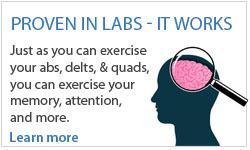In Hear Hear you will hear a target sound and a sound sequence. Your task is to remember the target sound and identify where in the sound sequence it occurred.
Here is how Hear Hear works:
- Once you click “START” you will hear a target sound. You will be instructed to remember this target sound:
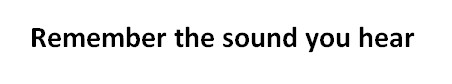
- Next you will be played a sequence of three different sounds. Listen to this sequence carefully and respond by clicking/touching (in case of touchscreens) one of the displayed options: Was the target sound, the first sound you just heard? Was it the second sound or third?

More useful information:
-
Control buttons are found at the bottom right of the exercise screen. You can use these buttons to do the following:

- If at any time you wish to Pause the exercise, click on the II button (first from left).
- If at any time you need to Exit an exercise, click on the X button (second from left).
- If at any time you wish to watch a tutorial video, click on the movie icon (third from left).
- If at any time you wish to repeat the step by step online instructions on a particular exercise, click on the’ i’ button (fourth from left).
- If you want to make the exercise full screen for easier viewing, click on the Full Screen button (fifth from left).
-
As you progress, the exercise will grow more challenging in the following ways:
- Sometimes you’ll hear beeps (a single frequency) and other times you’ll hear sweeps (a set of frequencies).
- The beeps and sweeps become shorter and closer together.
- The beeps and sweeps become more similar to each other.






 English
English
 Français
Français