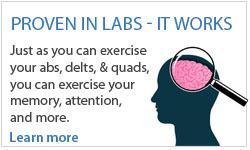In Mind’s Eye, you are asked to remember a target image and determine whether a set of similar images presented match the target image. This exercise focuses on flows and patterns.
Here is how Mind’s Eye works:
- When you click START you will be presented with a set of moving dots or patterns. Let’s look at moving dots in an easy level.
- Remember the direction of the dots for the entire training session.

- You will then be presented with a set of three moving dots. Look for the one where the dots were moving in the same direction as the one you remembered.
- Respond by clicking/touching (in case of touchscreens) one of the options as you see below. That is, if the target image was presented as the first, second or third one.

More useful information:
-
Control buttons are found at the bottom right of the exercise screen. You can use these buttons to do the following:

- If at any time you wish to Pause the exercise, click on the II button (first from left).
- If at any time you need to Exit an exercise, click on the X button (second from left).
- If at any time you wish to watch a tutorial video, click on the movie icon (third from left).
- If at any time you wish to repeat the step by step online instructions on a particular exercise, click on the’ i’ button (fourth from left).
- If you want to make the exercise full screen for easier viewing, click on the Full Screen button (fifth from left).
-
As you progress, the exercise will grow more challenging in the following ways:
- the images become more similar
- you will match patterns and the number of choices will increase






 English
English
 Français
Français