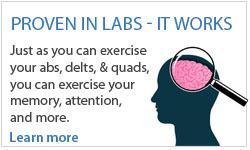The Personal Trainer generic Focus is specifically designed to meet the training goals of most adults who want to improve their cognitive abilities. However, if there's a skill you'd like to work on or specific exercises have been recommended to you, setting a Custom Focus is a great way to set that up.
Please follow the steps below to access the Personal Trainer page to select an existing Focus or create your own:
- Login to BrainHQ Canada at https://dynamicbrain.brainhq.com
- Click the Personal Trainer button

- Click on the “FOCUS” button in the top left corner of the Personal Trainer page
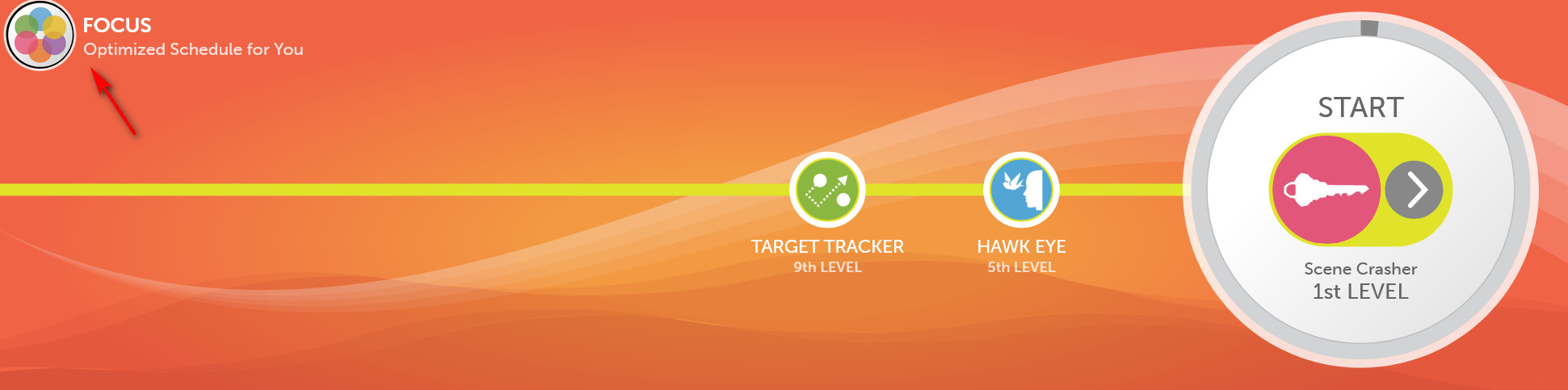
- On the following page you will have a list of many different focuses to choose from, broken into three categories: Standard focuses, Specialized focuses, and Custom focuses at the very bottom of the screen.
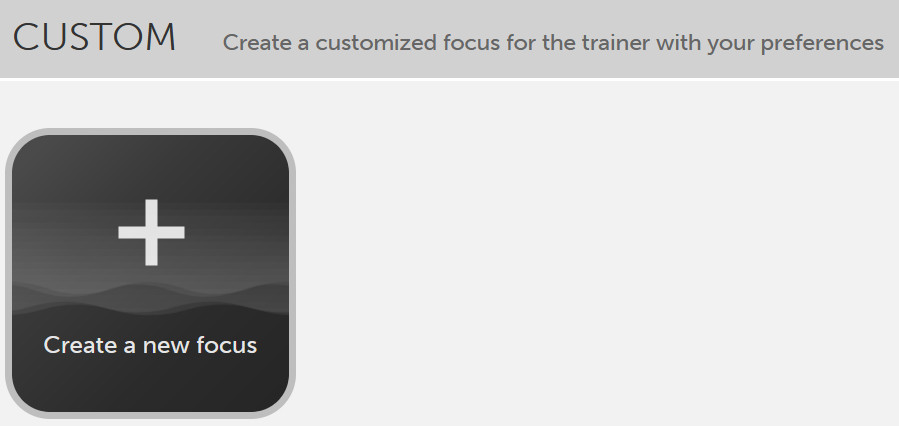
- Build your own training program from scratch by adjusting the active set of exercises for the Personal Trainer. The active set describes the exercises that the Personal Trainer has access to. Select exactly those exercises you would like to see in the personal trainer.
You can add an exercise or reorder the list of existing exercises by clicking the up arrow located on each exercise button. If you want to remove an exercise from the list, click the "X" button next to the exercise name.
Exercises at the top of the list will often occur earlier in your training (depending on the number of levels that you had trained in the past), and later ones will appear as you master those.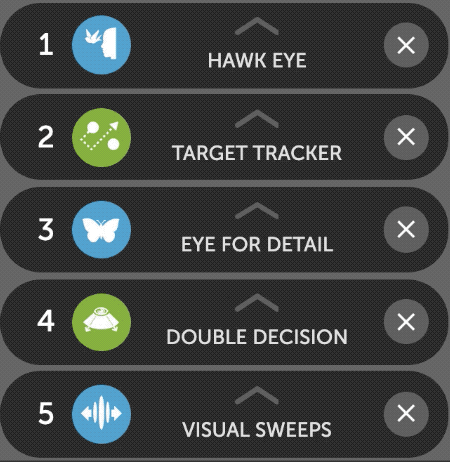
- Once you have created your Focus, give it a name in the field to the left.
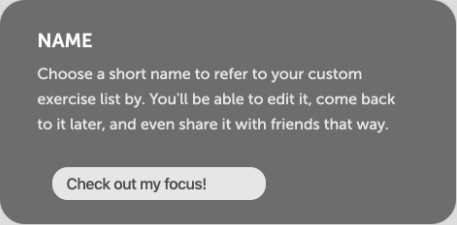
- After all is done, please be sure to click the ">" button at the top of the screen to save your changes; otherwise you will lose your newly created Focus and need to recreate.

- This will automatically set you to begin training on your new Focus right away and your Focus continue to appear on the home page until you change your Focus again.
- You can have several Custom Focuses saved on your account at a time. At some point, you need to delete an older Focus to be able to add a new one. To delete an existing Focus, select it and click the red "Delete" button beneath the name box.
Note: This button will not be available if that Focus is currently in use on your Trainer.






 English
English
 Français
Français