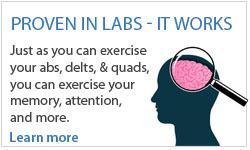Note: For existing BrainHQ accounts, please refer to How to Log In to BrainHQ.
To register/sign up for BrainHQ, please follow the steps below:
- Go to https://dynamicbrain.brainhq.com.
- Click the Sign Up button.
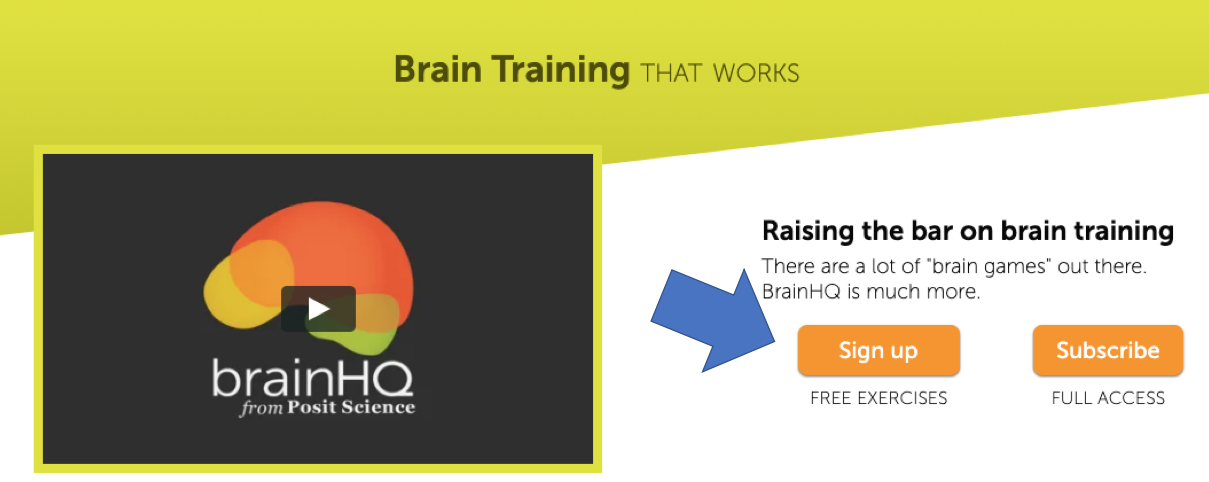
- Enter an email address for your BrainHQ account and a password following the rules below:
- Passwords need to be between 8 and 20 characters long
- Passwords cannot contain any part of the users first name, last name, or email address
- Passwords cannot contain common passwords such as "password", or "passcode"
- Passwords cannot contain words pertaining to BrainHQ, such as "brainhq", "cognition", "brain", or "training"
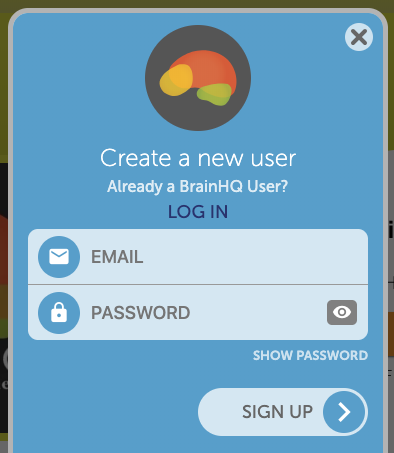
- Click on the Sign Up > button to continue the registration.
- If you get an error message like the last line in the image below, it means that we already have an account on file with the email address being submitted. You will then need to login to your existing account. Please refer to How to Log In to BrainHQ
. 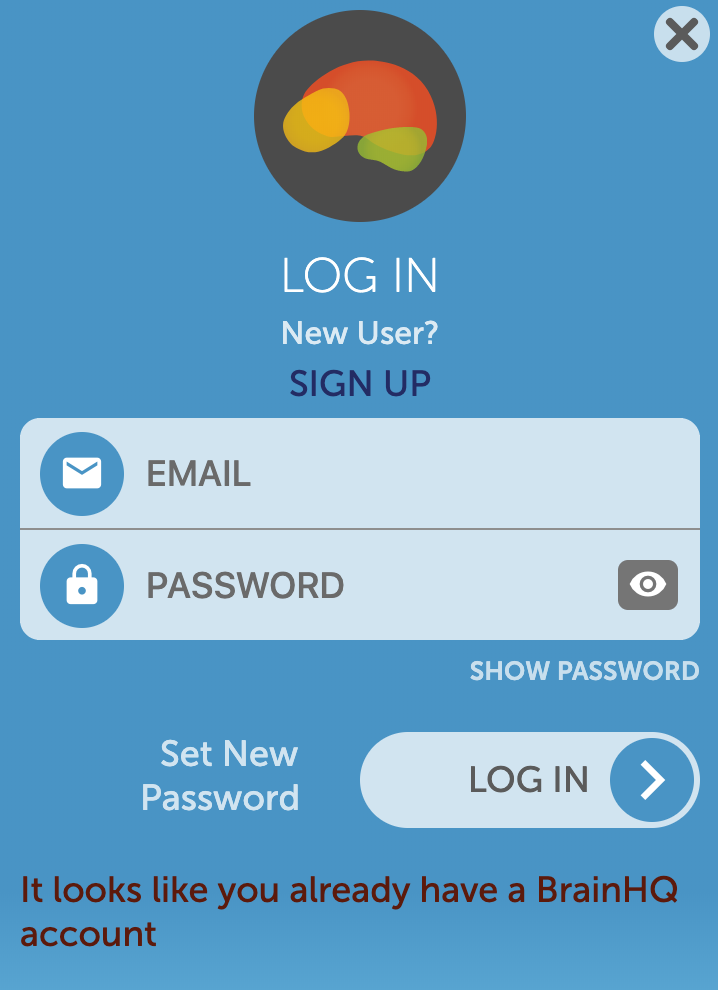
- If there is no error message, you will be prompted to enter your First and Last name.
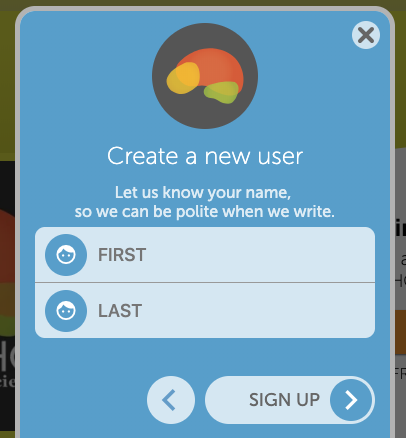
- Click on the Sign Up > button to finish the registration.






 English
English
 Français
Français