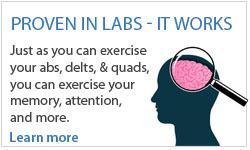When attempting to log in to BrainHQ, an error message may occur on the login form similar to this:
Typically in situations like this, we like to recommend resetting the password on your BrainHQ account.
To reset your password, click SET NEW PASSWORD under the Log In button
A prompt will appear and you'll be asked to submit your email address. When you've finished typing in your email address, click the Send button.
You'll know that your request has been received, because you will see the following confirmation pop up shortly after:
The password reset email can take up to ten minutes to be sent, so be sure to check your email soon after requesting a new password. The subject line should read "BrainHQ Set New Password".
If you do not see a password reset email from us within ten minutes, there are a few possible explanations:
- The email was sorted automatically into your email spam or junk folder. Be sure to check those folders for the password reset email.
- The email address that was submitted may have been misspelled. If an email address is off by even one character, the email won't be sent. Go back to the BrainHQ website and try sending yourself another password reset email.
- The email address that was submitted doesn't match the one we have on file. If you have multiple email addresses, try requesting passwords for your alternate email addresses to see which one is tied to your account.
The password reset email should look similar to this:
Start by clicking the button in the email that reads "Set a new BrainHQ password". This link will open our website and a form to enter a new password.
There are a few password requirements to keep in mind while resetting the password:
- Passwords need to be between 8 and 20 characters long
- Passwords cannot contain any part of the users first name, last name, or email address
- Passwords cannot contain common passwords such as "password", or "passcode"
- Passwords cannot contain words pertaining to BrainHQ, such as "brainhq", "cognition", "brain", or "training"






 English
English
 Français
Français